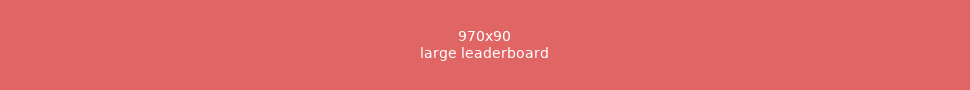Zashi is turning one today—and we’re celebrating with something big.
Zashi 2.0 is a complete redesign of the app, built around everything we’ve learned from you over the past year.
Wallet Status Widget: Real-Time Guidance
While Zashi 2.0 is packed with UI & UX upgrades, the star of the show is the brand-new wallet status widget, designed to keep you informed and in control—without overcomplicating things.
The goal is simple: to guide you through your wallet step-by-step, so you always know what’s happening—and what action to take next. Whether you’re shielding funds, backing up your wallet, or syncing, Zashi now clearly shows you where you are—and the best course of action moving forward.
The status widget gives you helpful nudges right when you need them, and you can tap any status banner to get more details at any time.
What the Status Widget Helps With:
Shielding Reminders: Zashi doesn’t let users spend transparent ZEC, because it would jeopardize your privacy. When you receive transparent coins, Zashi requires you to shield it before you can spend it. The wallet status widget makes it super easy. It will:
Remind you when you have transparent funds that need shielding.
Provide a shortcut to shield your ZEC instantly
Restoring & Syncing Progress: See exactly where you are in the restore or sync process—no more staring at the screen wondering when the funds will become available.
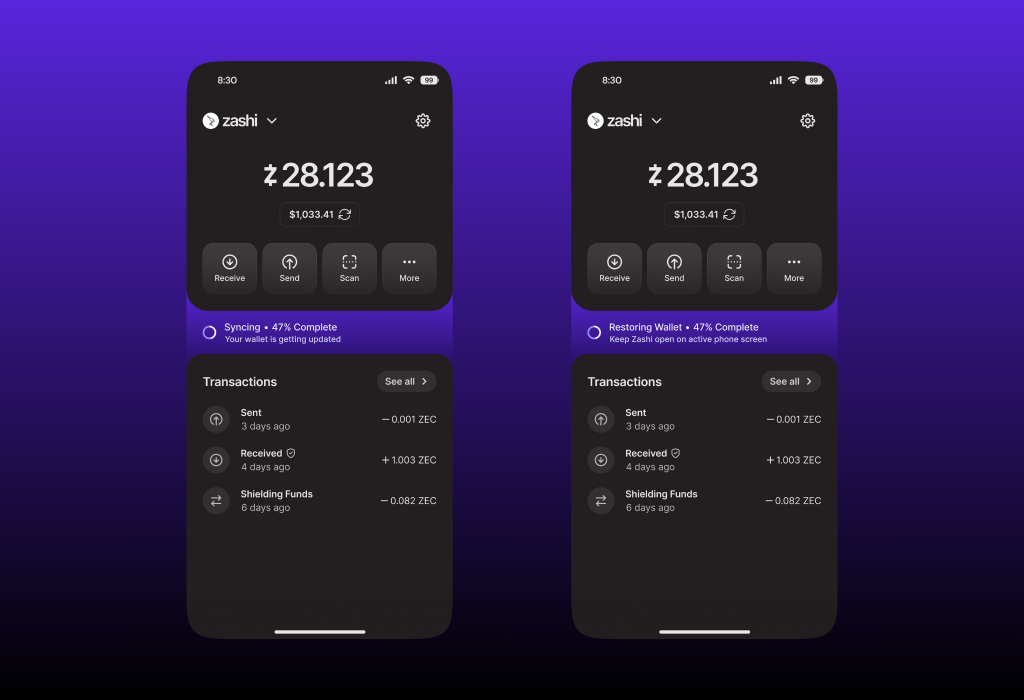
Other Smart Prompts: Get helpful reminders to back up your wallet, opt into features like currency conversion, and more.
Zashi 2.0 isn’t just easier to use—it’s designed to guide you through every step.
A Smoother Wallet Restore Experience
We’ve made major improvements to Zashi’s wallet restore process. It’s now simpler and a lot less stressful.
Aside from a cleaner look, this update removes a lot of the confusion around wallet birthday height—a block height number that helps shorten restores by limiting how many blocks need to be scanned. Now, Zashi will:
Help you estimate your wallet’s birthday height based on the approximate date of your first transaction.
Give you tips on what to do to make sure the restore process proceeds without unintended interruptions.
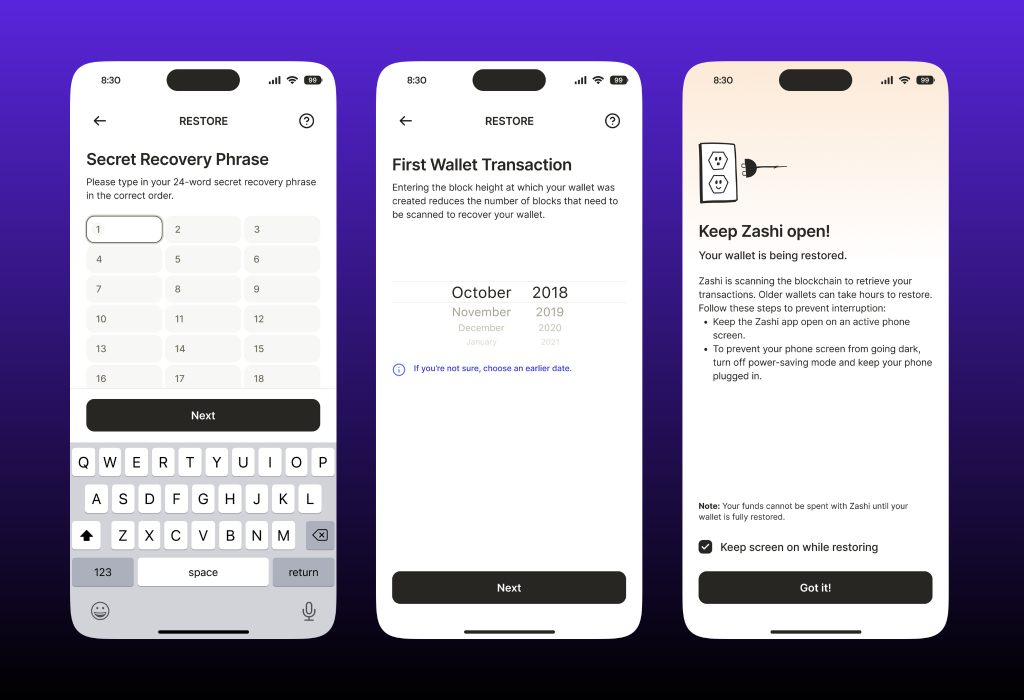
Even More Improvements Across the App
Beyond the big features, Zashi 2.0 includes a bunch of other upgrades designed to make every part of your experience smoother and more intuitive:
New Navigation Layout: We rebuilt Zashi’s navigation to make key actions like Send, Receive, and Scan faster and easier to find. Integrations like Coinbase, Flexa, and Keystone are now just two taps away under the “More” button.
Simplified Wallet Creation: Creating a new wallet shouldn’t feel like a chore, so we made it faster and cleaner. No need to worry about backing up your seed phrase before your first transaction.
Better Wallet Backup Flow: We improved the backup experience to better guide you through this important step—and to make sure you understand the risks involved.
Smarter Balance Displays: We’ve updated the UI for displaying your spendable ZEC balance.
Quick Explainer Elements: Tap on different parts of the new UI to see quick pop-up explainers that won’t clutter your screen.
Why It Matters
Informed action is key to privacy, which is why we believe usability is a security feature. That’s what Zashi 2.0 is all about. It reflects our commitment to building the best possible experience for private transactions, without friction or confusion. When privacy feels simple and natural, more people choose it.
That’s how we move forward.
Download Zashi 2.0 and let us know what you think—your feedback is what got us this far!
Happy transacting.